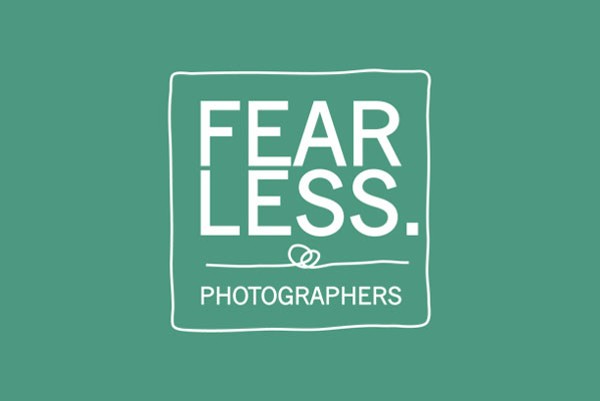Examples of Digital Manipulation
The rapid advancement of Artificial Intelligence (AI) and robust photo editing software has streamlined the process of significantly altering photos from their original state. While we excel in leveraging technology to enhance photos and impress our clients, it's equally important to maintain the authenticity of photography.
As organizers of a photo competition, we are tasked with establishing guidelines that strike a delicate balance between photo editing expertise and mastery of photography. Furthermore, we must ensure that these rules are both enforceable and verifiable.
Outlined below are the current rules governing digital manipulation in Fearless Awards, accompanied by examples to illustrate what constitutes acceptable practices and what does not.
FOR FEARLESS AWARDS, THESE DIGITAL MANIPULATION TECHNIQUES ARE NOT ALLOWED:
- Do not combine two or more photos either through in-camera methods or digital manipulation.
- Do not add new elements to your photos such as additional space, logos, text, borders, frames, textures, people, balloons, bubbles, birds, shadows, dinosaurs, smoke, clouds, veils, dress, reflection, roads, people, etc.
- Do not apply effects to your photo such as blurring or movement.
- Do not move parts of your photos from one area to another area.
- Do not duplicate parts of your photos from one area to another area.
- Do not change the shapes of people in silhouettes.
FOR FEARLESS AWARDS, THESE DIGITAL MANIPULATION TECHNIQUES ARE ALLOWED:
+ Burning (darkening) or dodging (lightening) is allowed.
+ Adjustment of exposure, density, contrast, color, and saturation is allowed.
+ Cloning to remove things and replace with the simple background or pattern is allowed.
+ Alteration of the human body such as skin-smoothing or liquifying is allowed if it's not done on a silhouette.
EXAMPLES
Let's start with an easy one: Burning (darkening) or dodging (lightening) is allowed. You can darken any part of your photo all the way down to black or lighten to white.

Cloning to remove things and replace with the simple background or pattern is allowed.




Alteration of the human body such as skin-smoothing or liquifying is allowed if it's not done on a silhouette.
The example below also shows cloning in the windows and cloning the wrinkles out of the suit.


However, changing body shapes is not allowed in silhouette photos.


Do not add new elements to your photos such as additional space, logos, text, borders, frames, textures, people, balloons, bubbles, birds, shadows, dinosaurs, smoke, clouds, veils, dress, reflection, roads, people, etc.
See examples below:





Don't add anything to your photo.


Don't add to your photo. Not even the ground.




Do not move parts of your photos from one area to another area.



Do not duplicate parts of your photos from one area to another area.


Do not apply effects to your photo such as blurring or movement.


Again, please keep in mind: "It's okay to subtract from a photo but not okay to add to a photo".
Entry Form for Fearless Awards